If you change your home Wifi SSID or change your Home Wifi hardware, Mezzo will no longer be able to connect to it. To tell Mezzo about your new Wifi details. If you are having trouble connecting directly to your Mezzo’s Wifi, try Resetting your Mezzo router to default first.
1. Connect to your Mezzo wifi directly.
2. Bring up the Mezzo app, swide in the side menu and select Mezzo Setting:
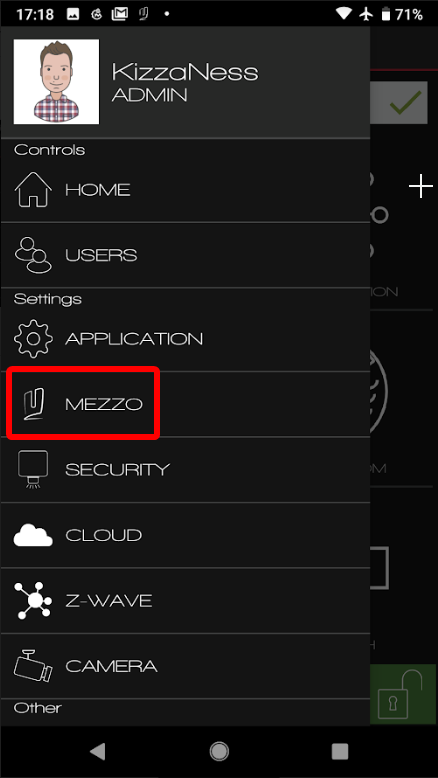
3. Choose Wifi settings:
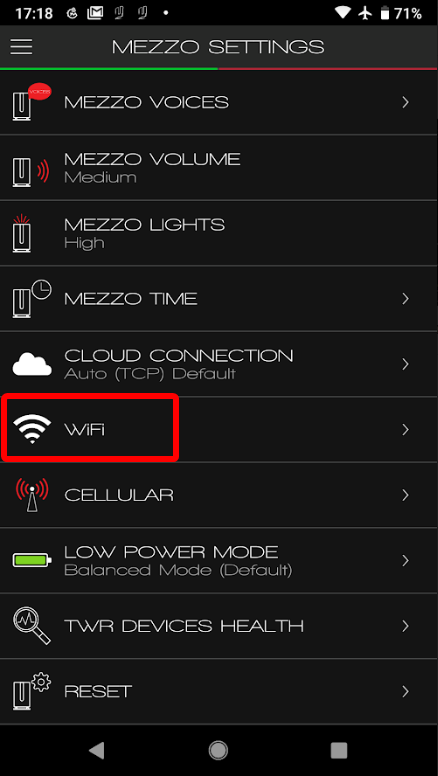
4. Choose the Home Wifi setting:
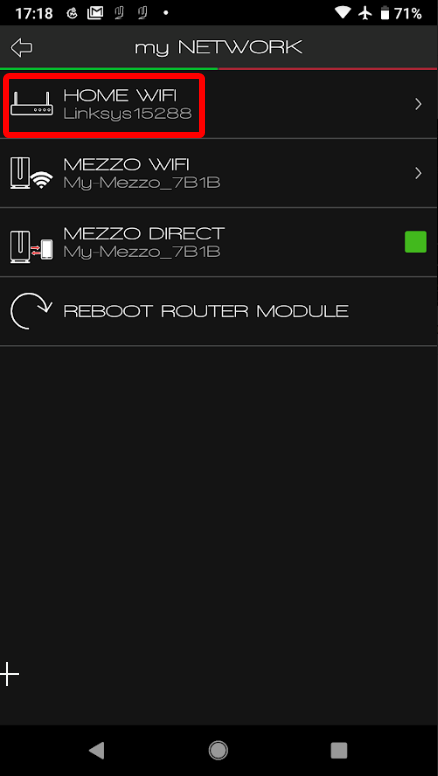
5. Choose your new Wifi from the list that pops up, remember, Mezzo can only connect to 2.4ghz Wifi networks.
6. Enter the password for your Wifi and submit
7. Wait approx 3 minutes for your Mezzo to join the new Wifi.