Should you run in to an issue with your Mezzo app the correct & only way to report it is via the built in bug reporting tools. We have a sub system named “Croket” that gathers & reports the necessary logs for our developers to effectively fix issues. Follow the steps below to make your report and be sure to note your ticket number for future reference. It can be extra helpful to record video feedback as well and share it via Google Drive.
- When you encounter your issue in the Mezzo app, Take a screenshot of it.
On Android: Press and hold the Power + Volume down buttons at the same time for a few seconds then release both buttons.
On IOS: Press the Side Button + Volume Up button at the same time. Quickly release both buttons. - When this happens for the first time, you may prompted to Grant permissions to access your device storage, you need to allow it.
- Croket will pop up asking if you want to submit a bug, choose yes:
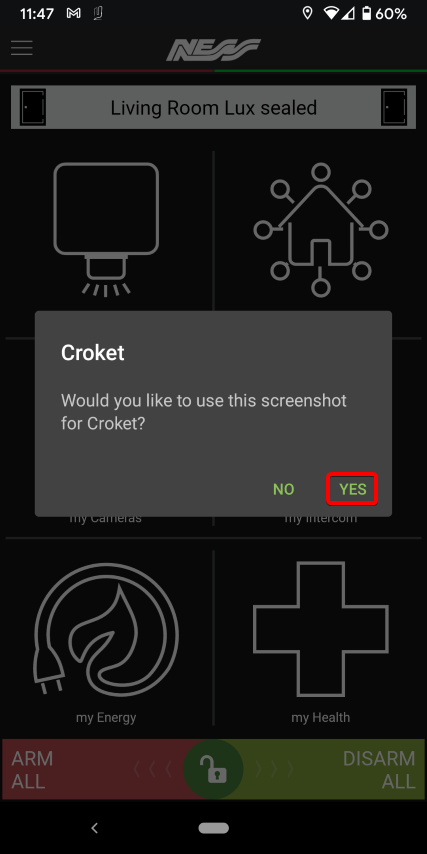
- Here is the Croket interface, you utilize the tools presented to highlight and report your issue

4.2. Use the arrows to undo any mistakes
4.3. An example of an issue being highlighted
4.4. Text Explanation of your issue
- You cannot submit a issue without providing a text explanation of your issue, you may be brief but try to be as descriptive as possible, eg. I was doing this and then this happened, I feel it should do this instead. Once you have finished typing, press the back arrow
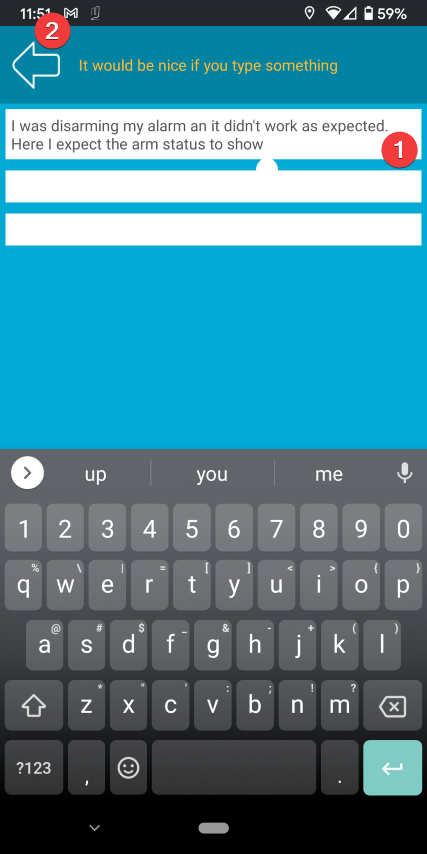
5.2 Go back to main Croket interface
- Once you have completed your text description, you are able to submit your ticket! Ensure your device has internet access otherwise it will not be able to send it and the report will not be submitted. Note your ticket number if need to discuss it with a staff member and close Croket.
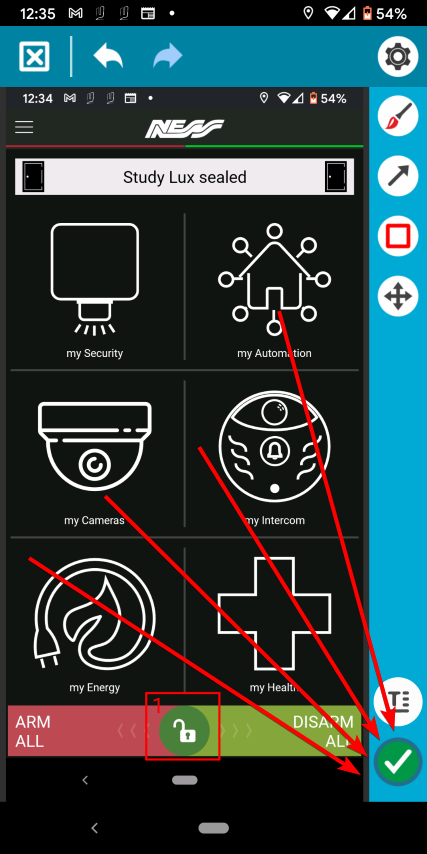

Here is a video explaining this process: