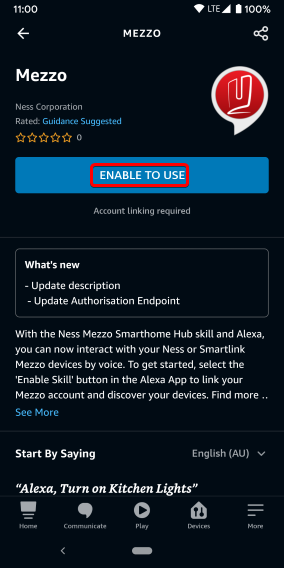To utilise Amazon Echo with your Mezzo you must link your Mezzo Account to your Amazon Alexa account. For this functionality to work your Mezzo must be active on the Mezzo cloud and have internet connectivity. Only one Mezzo Account and one primary Mezzo and Amazon Alexa account can be linked currently.
1. Open the Amazon Alexa App ![]()
2. Click on the more tab
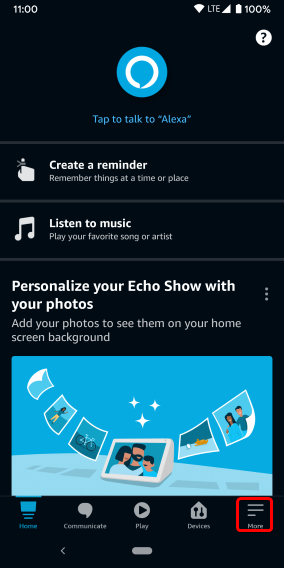
3. Choose Skills & Games
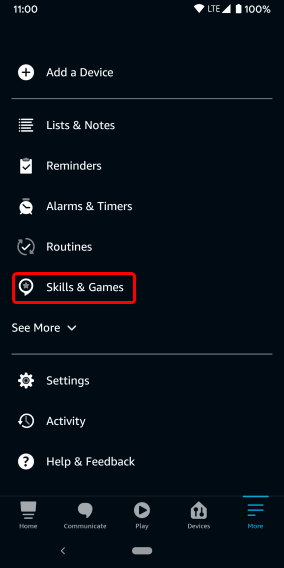
4. From the list of skills search for the Mezzo Skill and select it to link your account
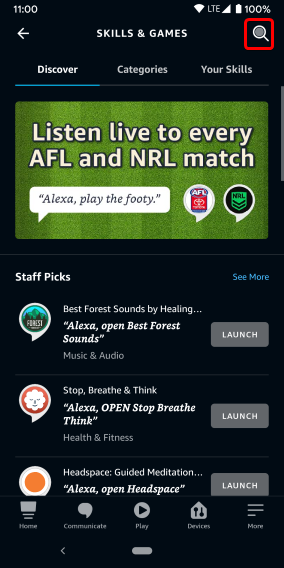
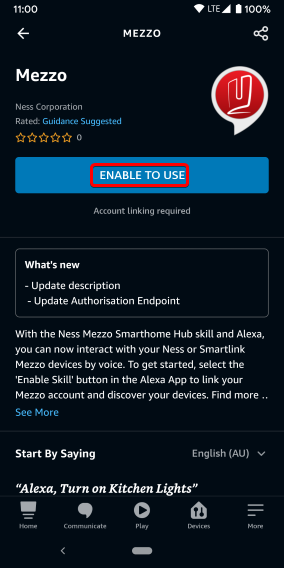
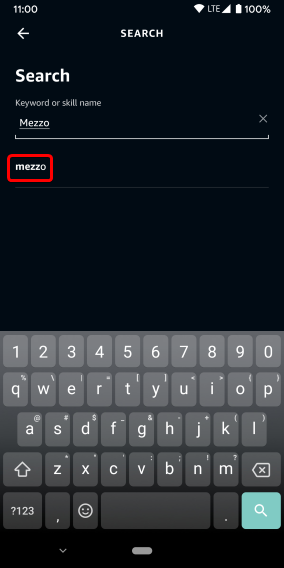
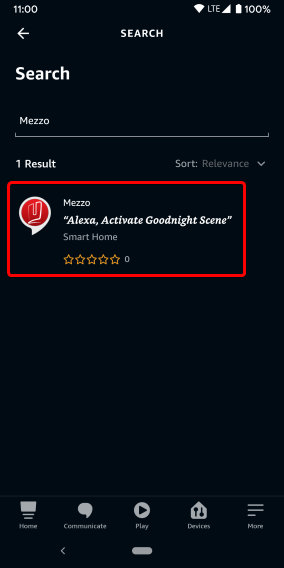
6. Enter your Mezzo Account details into the provided fields and authorise your accounts to be linked
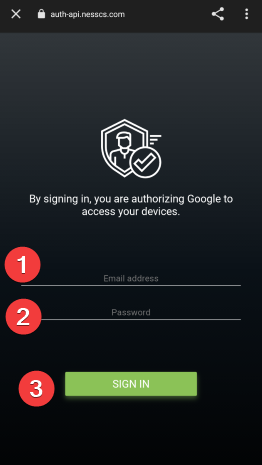
7. You can now control your Mezzo devices via Amazon Echo. You can trigger devices natively.
“Alexa Turn on Lights” “Alexa Trigger Scene….”
Troubleshooting
From time to time you may experience an issue with your Mezzo/Amazon Account link, this can be due to any number of reasons but in most cases you can rectify an issue by relinking your account.
1. Open the Amazon Alexa App ![]()
2. Click on the more tab
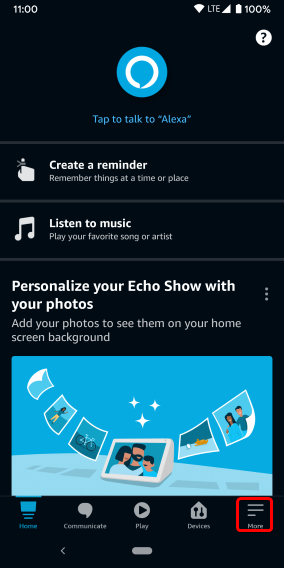
3. Choose Skills & Games
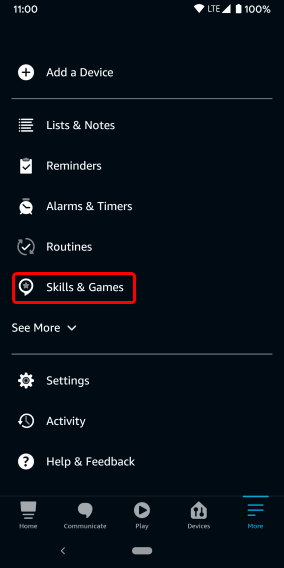
4. Click on the Your Skills tab and choose the Mezzo Skill
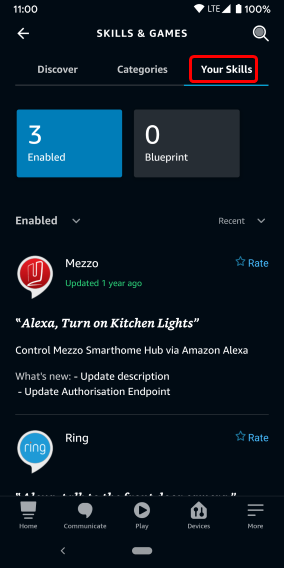
5. Choose to Disable your Mezzo Skill
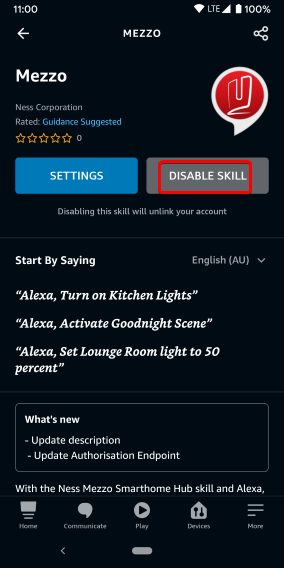
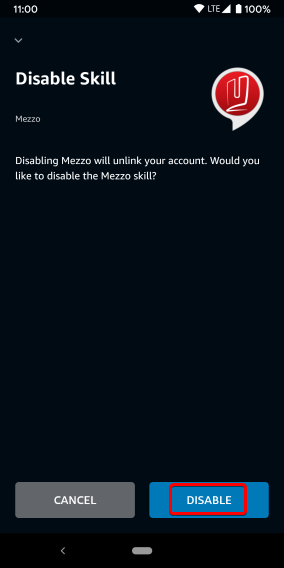
6. Re Enable your Mezzo Skill