To complete the firmware upgrade you will need;
- Computer
- Phillips Head Screw driver
- Paper clip
- USB Micro Cable
- Mezzo battery key
- The latest Mezzo firmware file
1. Manually Update the firmware on Mezzo
You’ll need a screw driver to remove the back panel and a paper clip to push the reset button:
1.1 Download the latest Mezzo firmware from the link provided to you. or here
1.2 Disconnect the Mezzo from power and turn off the battery using the keyswitch
1.3 Plug USB Micro cable in to your PC
1.4 Use a paperclip to hold in the reset button and whilst holding it in, connect a USB Micro Cable to the Mezzo:

1.5 Remove the paperclip, and a new hard drive will appear on your computer labelled MEZZO-BOOT:
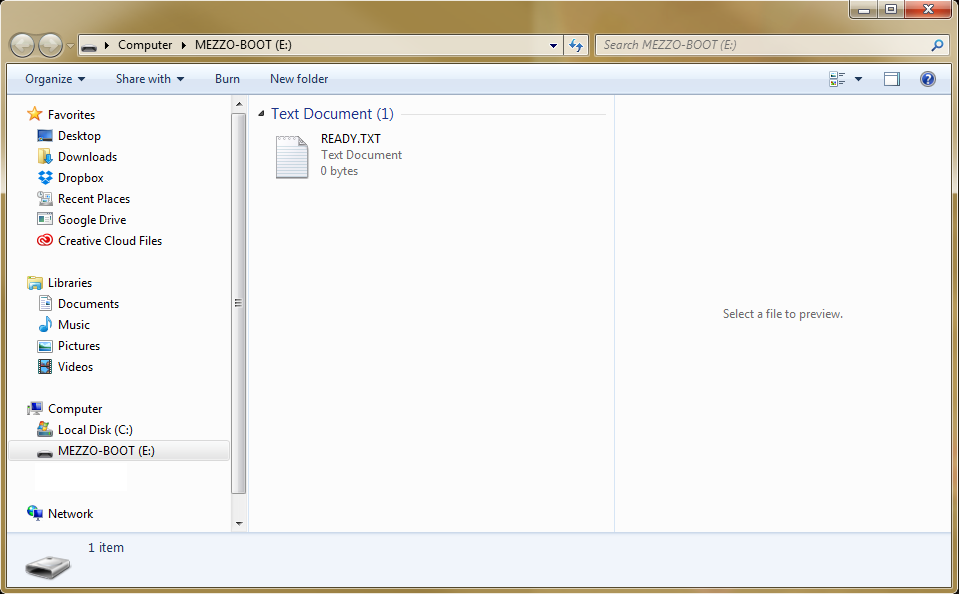
1.6 Drag or Copy/Paste the Firmware file from your computer to the MEZZO-BOOT Drive
1.7 If the update is Successful the Drive will disappear and re-appear as follows:
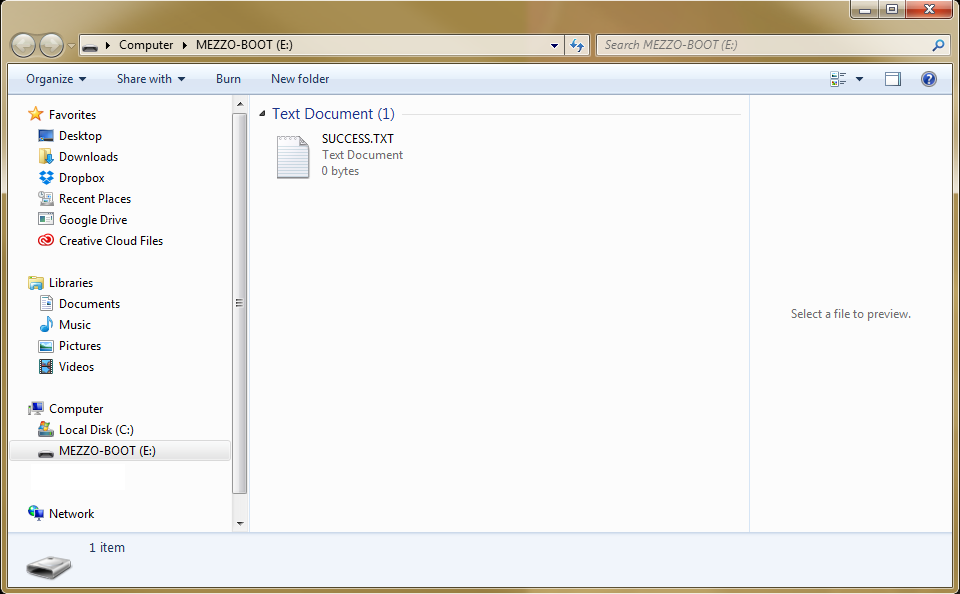
1.8 Disconnect your Mezzo from the computer
1.9 Plug your Mezzo back into the mains and turn on the battery to start it up again.