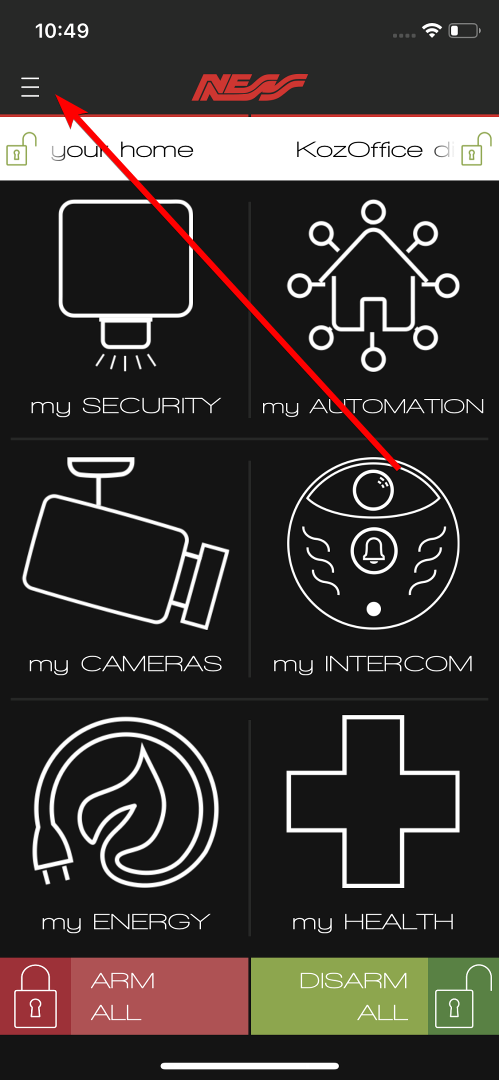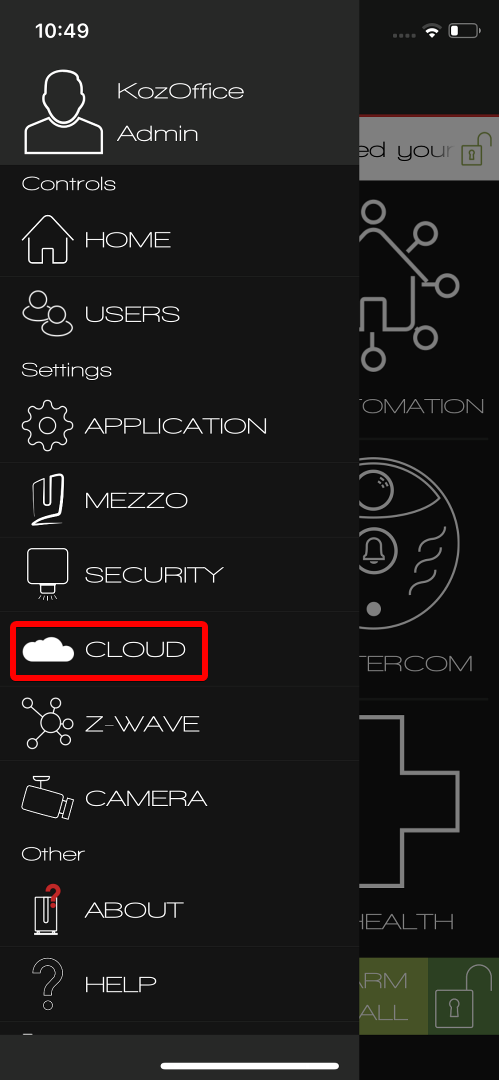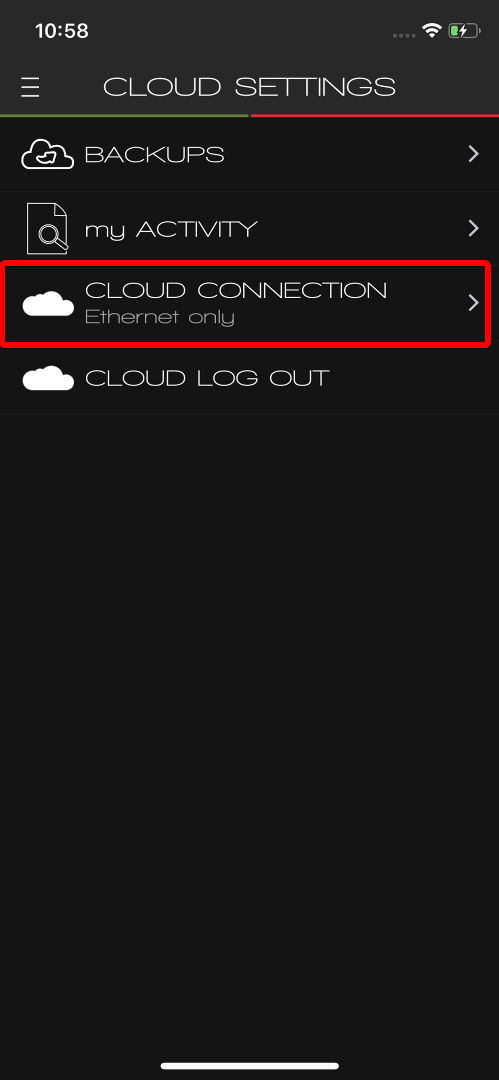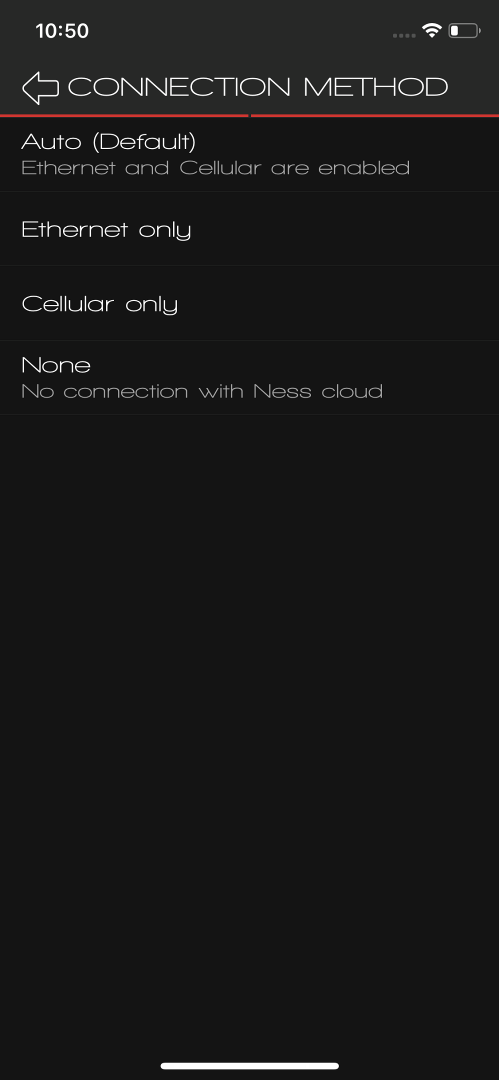In most installations, it is best to leave the connection type set to Auto, In this mode Mezzo will favour connection to the cloud via its Ethernet/Wifi connectivity and then move to Cellular communications if a server connection is unavailable via Ethernet/Wifi.
To aid in troubleshooting your Mezzo’s connectivity, you may be asked to force your Mezzo to connect to the cloud via a certain pathway.
To Change connection method: