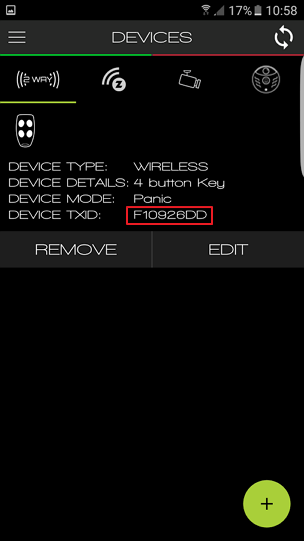If the TXID of a radio device is lost, You can learn it into the Mezzo manually and use the app to see the TXID using the following method.
Place the Mezzo in to Learn mode
1. Hold the Reset button on the Mezzo for ~7 Seconds until the Mezzo says “Ready to learn a new device”:

2. Learn in the Radio device:
2.1 Radio keys send a learn message when the Arm and Disarm keys are pressed together
2.2 PIR’s, Radio Reeds & Smoke detectors send a learn message when they have their batteries inserted.
Note. You can learn multiple devices in sequence as the Mezzo remains in learn mode after learning devices.
Turn off Learn Mode
3. Press the reset button on the Mezzo once.
Synchronise App
4. From the App Menu, go to the devices page:
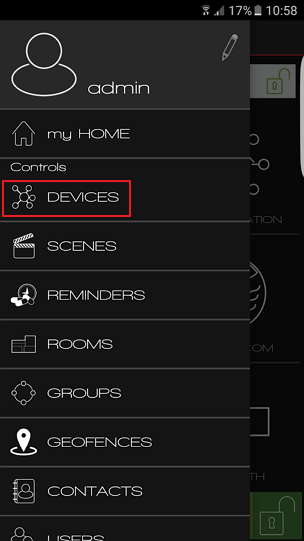
5. Synchronise Devices:
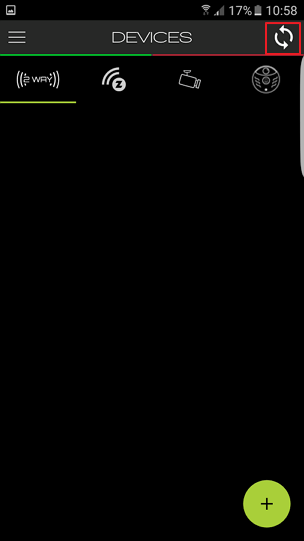
6. Press on the new device to learn its TXID: