Z-Wave devices require a separate command and physical confirmation from the device itself (usually a button press) in order to be reset (or “excluded”) and removed from a controller (like the Mezzo).
Before removing a Z-Wave device, make sure you’ve uninstalled any configurations associated with the device.
Please Note: In order to exclude a Z-Wave device, you must have the physical device with you, turned on and plugged in, and be within range of the Mezzo.
Removing and excluding a device that is already connected
- Tap the Menu button, that looks like:
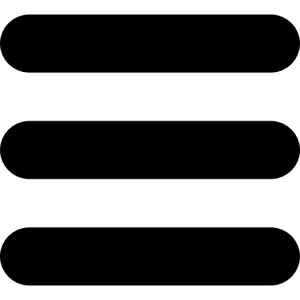
- Tap Z-Wave.
- Tap Exclude Mode and you’ll hear “Ready to remove a device”.
- When you hear “Ready to remove a device” from Mezzo, execute the exclusion procedure to remove the device from the mobile app and Mezzo.
*Please Note: Every device has it’s own exclusion procedure. Please check the device manual for the correct exclusion procedure.
Please Note:
If Mezzo is the primary controller for your network, resetting it will result in the nodes in your network being orphaned and it will be necessary after the reset to exclude and re-include all of the nodes in the network. If Mezzo is being used as a secondary controller in the network, use this procedure to reset this controller only in the event that the network primary controller is missing or otherwise inoperable.