Use this process to connect Z-Wave devices to Mezzo.
Note: In order to include a Z-Wave device, you must have the physical device with you, turned on and plugged in, and be within range of the Mezzo.
Within the Mezzo mobile app, follow these steps to connect or include a new device:
- Tap my Automation.
- Tap the ‘Fab‘ or the ‘Plus‘ at the bottom of the screen that looks like this:
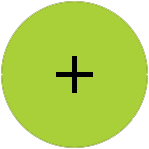
- Tap Z-Wave devices, that looks like this:

- When you hear “Ready to learn a new device” from Mezzo, execute the inclusion procedure to add the device to the mobile app and Mezzo.
- You now have 2 options:
- Tap the tick and your device will be set with the default settings.
- Tap the edit button and you can edit your device and then tap save.
- You will hear “Details Saved” when the device has been successfully added to Mezzo and the mobile app.
*Please Note: Every device will have it’s own inclusion procedure. Please check the manual for your device.